Setup Discord & Github Webhook
Better do it than keep talking. Let’s go straight.
1. Setup discord channel
Go to Edit Channel
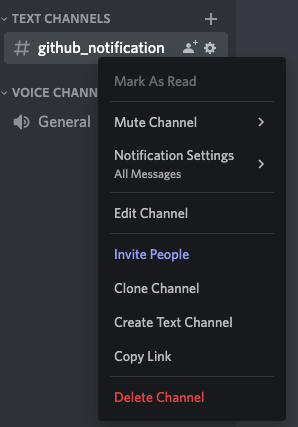
-> Integrations
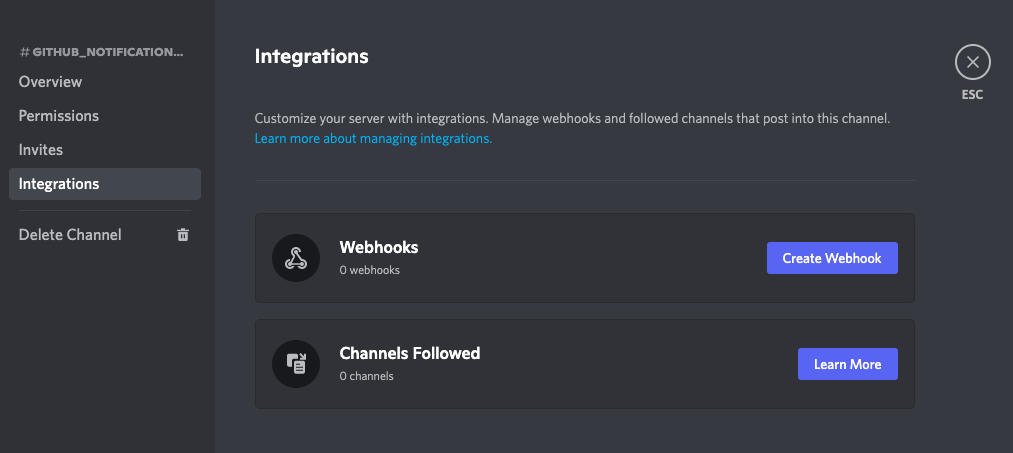
-> Create Webhooks

Then just name it whatever you want and click Save Changes.
Click “Copy Webhook URL” to copy into clipboard.
2. Setup webhook in Github
Go to Settings -> Webhooks

Click Add webhook button.
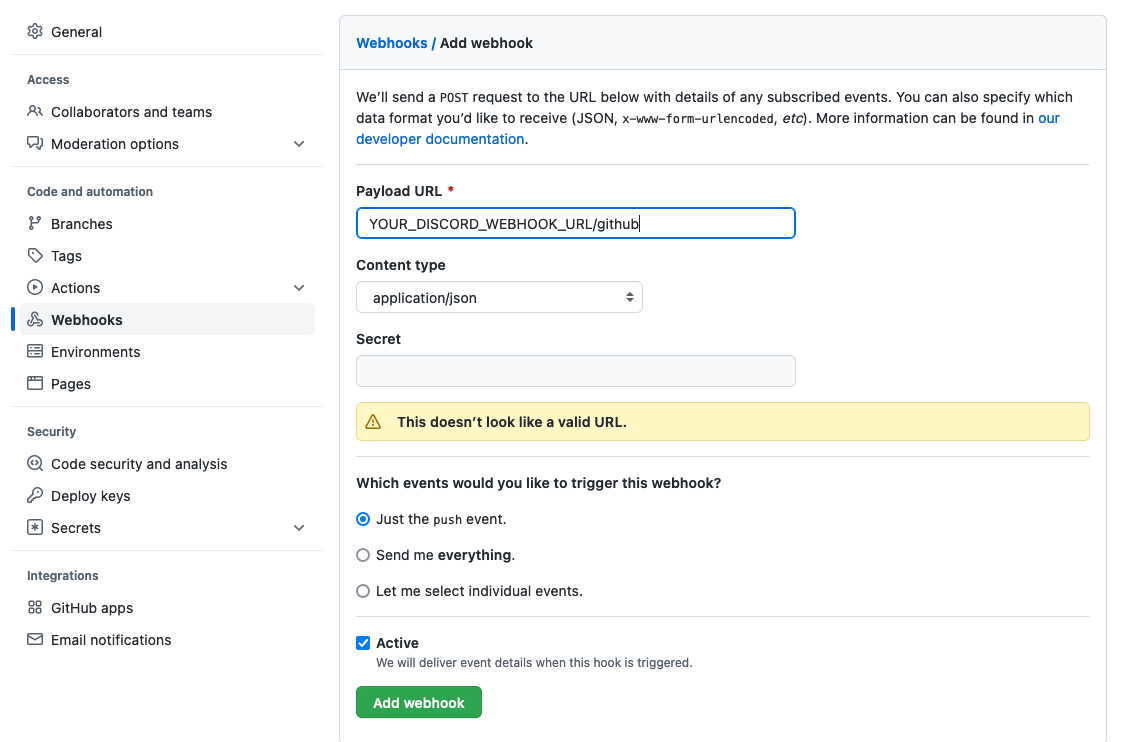
For the Payload URL, just paste the discord URL but append /github on the back.
The Content Type should be application/json.
If you want to notify only specific events, select Let me select individual events

As a result,

Happy Hacking!

Leave a comment