React Note - 7. React Route
We have every tools for a single page now.
It’s time for a multi page system.
We are going to have a following file structures that categorizing
- components : main content items that fill out a page.
- routes : pages that contents are being placed.
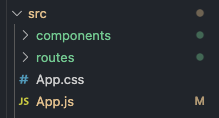
For example
raacker.github.io will have the Main.js under routes folder.
raacker.github.io/about will have the About.js under routes folder.
Post.js, CodeSnippet.js, or any small widgets will be parts of components folder
Let’s define Movie component first. Data will be a json result of https://yts.mx/api/v2/list_movies.json?minimum_rating=8.8&sort_by=year
import PropTypes from "prop-types";
function Movie({ id, coverImage, title, year, summary, genres }) {
return (
<div key={ id }>
<img src={ coverImage }></img>
<h2>
{ title } ( { year } )
</h2>
<p>{ summary }</p>
<ul>
{
genres.map((genre) => {
return (<li>{ genre }</li>);
})
}
</ul>
</div>
);
}
Movie.propTypes = {
id: PropTypes.number.isRequired,
coverImage: PropTypes.string.isRequired,
title: PropTypes.string.isRequired,
year: PropTypes.string.isRequired,
summary: PropTypes.number.isRequired,
genres: PropTypes.array.isRequired,
}
export default Movie;
It covers
- Define propTypes to secure expected parameters and their types
- Return a React Component which shows some movie information briefly
Then we will have a Home page that list up all the movies of the query result.
import { useState, useEffect } from 'react';
import Movie from '../components/Movie';
function Home() {
const [isLoading, setLoading] = useState(true);
const [page, setPage] = useState(0);
const [fetchResult, setFetchResult] = useState([]);
const getMovies = async() => {
const response = await fetch(`https://yts.mx/api/v2/list_movies.json?minimum_rating=8.8&sort_by=year&page=${page}`);
const json = await response.json();
setFetchResult(json.data.movies);
setLoading(false);
}
const prevPage = () => {
setPage(curr => {
if (curr <= 0) return 0;
return curr - 1;
});
}
const nextPage = () => {
setPage(curr => curr + 1);
}
useEffect(() => {
getMovies();
}, [isLoading, page]);
return (
<div>
<h2>Movie App</h2>
{
isLoading ? <b>Loading...</b> : <button onClick={ getMovies }>Refresh</button>
}
{
fetchResult.length !== 0 ? <button onClick={ prevPage }>Prev Page</button> : null
}
{
fetchResult.length !== 0 ? <button onClick={ nextPage }>Next Page</button> : null
}
{
fetchResult.map((movie) =>
<Movie
id={ movie.id }
coverImage={ movie.medium_cover_image }
title={ movie.title }
year={ movie.year }
summary={ movie.summary }
genres={ movie.genres }
/>
)
}
</div>
);
}
export default Home;
This is literally a barebone page without any styles.
It has
- Use an asynchronous function to fetch API result and apply it to the React Component.
- Use useEffect to update only when desired states get changed
- To render Movie data, we are using Movie Component.
Let’s modify App.js to open Home.js
import {
BrowserRouter as Router,
Routes,
Route
} from 'react-router-dom';
import Home from './routes/Home';
function App() {
return (
<Router>
<Routes>
<Route path="/" element={ <Home /> } />
</Routes>
</Router>
);
}
export default App;
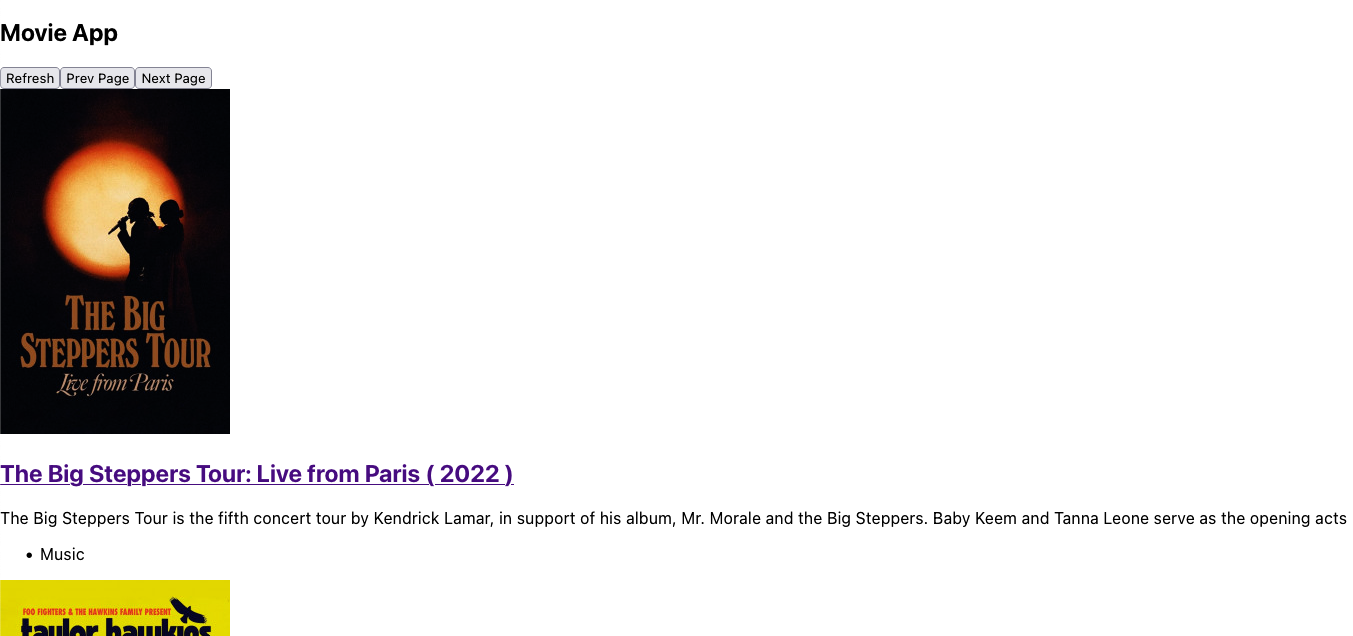
Now, let’s add a detail page we can reroute when we click a title or a poster image.
import { useParams } from 'react-router-dom';
import { useState, useEffect } from 'react';
function Detail() {
const { id } = useParams();
const [ fetchResult, setFetchResult ] = useState([]);
const getMovieDetail = async() => {
const response = await fetch(`https://yts.mx/api/v2/movie_details.json?movie_id=${id}`);
const json = await response.json();
setFetchResult(json.data.movie);
}
useEffect(() => {
getMovieDetail();
}, []);
return (
<div>
<h2>{ fetchResult.title }</h2>
<img src={ fetchResult.background_image }></img>
<t>{ fetchResult.description_full }</t>
</div>
);
}
export default Detail;
- See the id in String literal url and useParams of react-router-dom. It lets you bind parameters that you pass to the Detail component.
If you add a one more line to the App.js, and a Link Component to the Movie, it’s done.
function App() {
return (
<Router>
<Routes>
<Route path="/" element={ <Home /> } />
<Route path="/movie/:id" element={ <Detail /> } />
</Routes>
</Router>
);
}
function Movie({ id, coverImage, title, year, summary, genres }) {
return (
<div key={ id }>
<Link to={`/movie/${id}`}>
<img src={ coverImage }></img>
<h2>
{ title } ( { year } )
</h2>
</Link>
<p>{ summary }</p>
<ul>
{
genres.map((genre) => {
return (<li>{ genre }</li>);
})
}
</ul>
</div>
);
}
- Using colons like
:idis how you determine URL with parameters. - By using
<Link>, you are rerouting URL to this component with a specific URL format which is*/movie/${ id }*
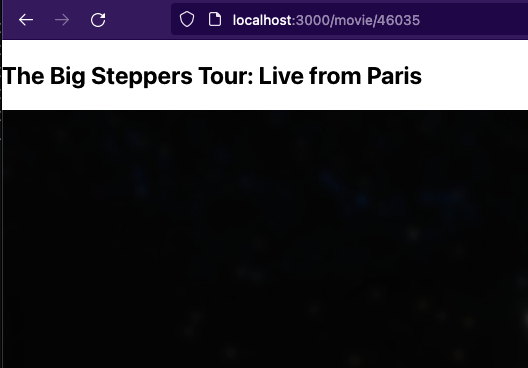

Leave a comment